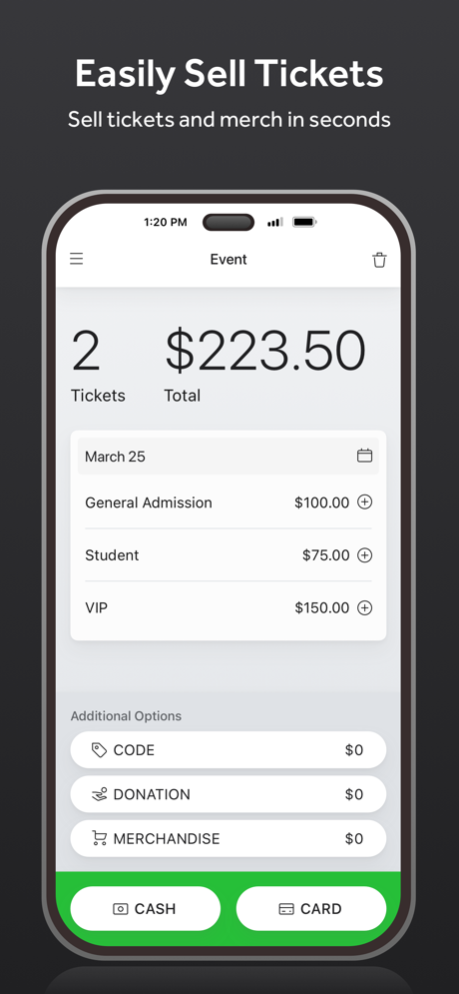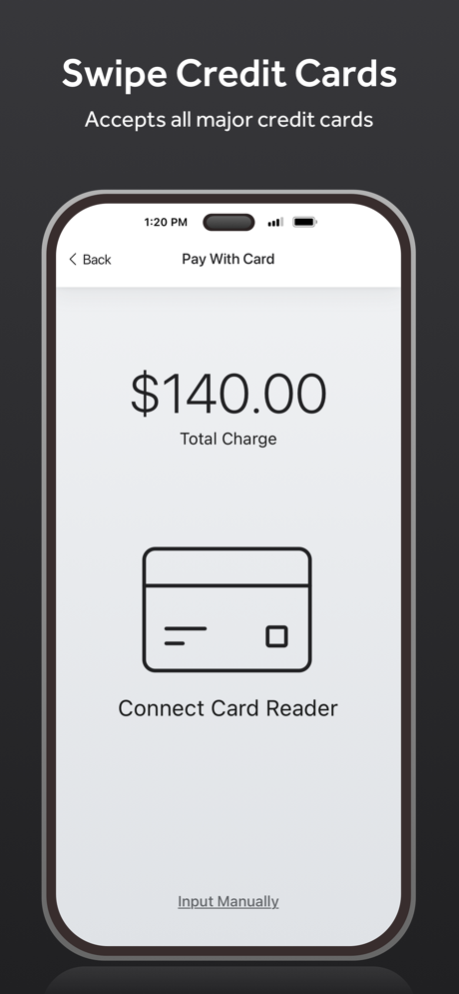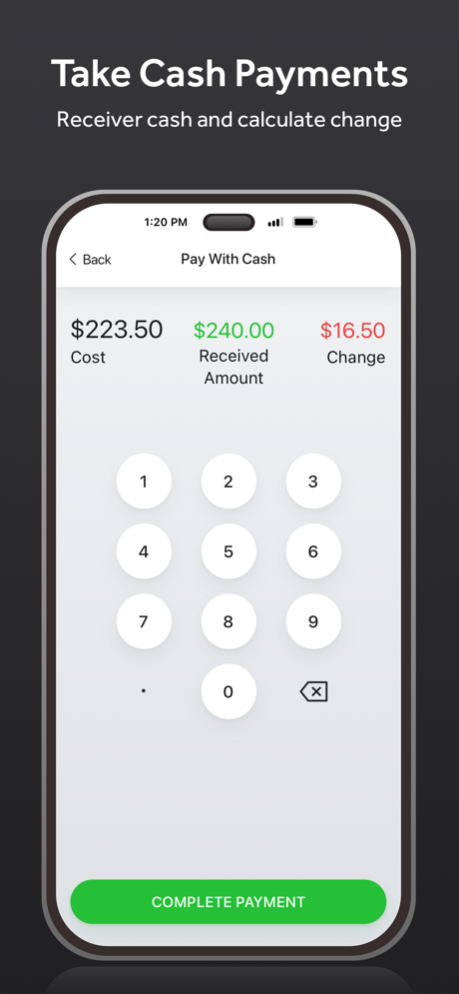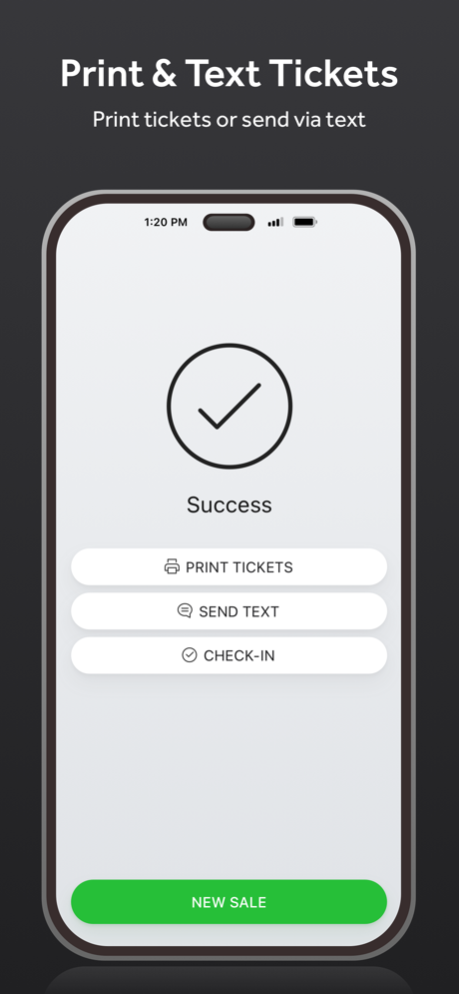TicketSpice Box Office 2.0 1.0.16
Free Version
Publisher Description
Selling tickets on-site for your event has never been easier. With the TicketSpice box office app, you get a simple and easy-to-use app that any volunteer or novice could use. The box office app supports both credit card and cash payment methods and can even print tickets on site with a compatible bluetooth printer. Simply enter the App Key from your TicketSpice account for your event and all your ticket levels and options are at your fingertips to start selling
Here are some of the key features of the Box Office App.
Swipe Credit Cards (with compatible swiper)
Cash Sales Tracking
Print tickets wirelessly via bluetooth
Send tickets to buyer via text message
Sell Product, Merchandise and Accept Donations
Apply Coupon Codes
Track sales by Device and Cashier
Starting and Ending Cash Box Tracking
Void recent orders
Set Custom Box Office Only Pricing
Display and Sell Box Office Only Ticket Levels
Synchronize Reporting With TicketSpice account
Ending Sales Report Summaries
Multi-Cashier Sales Session
Start Selling with an App Key without sharing passwords
TicketSpice Box Office app is only compatible with TicketSpice online ticketing software.
Oct 17, 2023
Version 1.0.16
About TicketSpice Box Office 2.0
TicketSpice Box Office 2.0 is a free app for iOS published in the Office Suites & Tools list of apps, part of Business.
The company that develops TicketSpice Box Office 2.0 is Webconnex LLC. The latest version released by its developer is 1.0.16.
To install TicketSpice Box Office 2.0 on your iOS device, just click the green Continue To App button above to start the installation process. The app is listed on our website since 2023-10-17 and was downloaded 1 times. We have already checked if the download link is safe, however for your own protection we recommend that you scan the downloaded app with your antivirus. Your antivirus may detect the TicketSpice Box Office 2.0 as malware if the download link is broken.
How to install TicketSpice Box Office 2.0 on your iOS device:
- Click on the Continue To App button on our website. This will redirect you to the App Store.
- Once the TicketSpice Box Office 2.0 is shown in the iTunes listing of your iOS device, you can start its download and installation. Tap on the GET button to the right of the app to start downloading it.
- If you are not logged-in the iOS appstore app, you'll be prompted for your your Apple ID and/or password.
- After TicketSpice Box Office 2.0 is downloaded, you'll see an INSTALL button to the right. Tap on it to start the actual installation of the iOS app.
- Once installation is finished you can tap on the OPEN button to start it. Its icon will also be added to your device home screen.